US AT&T Prepaid SIM Activation Guide
AT&T has updated how their SIMs can be activated online.
Please make sure your phone is unlocked. These SIMs only connect to the network in the US, Canada and Mexico, but your won't show any connection in the US if it is locked.
Go to: https://www.att.com/prepaid/activations/#/activate.html
Enter details for:
1. SIM ICCID (this is the long number on back of SIM starting with 890141032790363 xxxxx )
2. IMEI (to find it, dial: *#06# you dial this like making a call )
Or on an iPhone, go to: Settings -> General -> About -> scroll down to "IMEI"
[NB. ATT just use this to determine what type of plan to offer you 'phone or data only' ...the plan is not locked to just that device ]
3. ZIP (this can be any ZIP in the US eg. 94117 which is for San Francisco, CA, which will give the starting digits of your allocated number '415'... really, fine just to use any US ZIP code, this just determines the starting digits of your phone number)

- Then press ‘Continue’ (bottom right) and enter your email
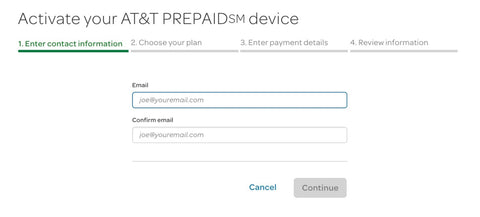
5. Then select which plan you would like:
- Select Auto-Pay: 'No'
(otherwise it will want to bill you monthly)
- Agree to Terms and Conditions (tick)
- Click 'Continue'

(In this example we are selecting the USD$45 plan with 6GB data)

6. Once you have completed that last step, your SIM is now active (and has a number).
The plan isn't 'live' though, as you haven't added the credit yet.
It is easiest [recommended] to add the credit PIN on this page now and then your plan is live for the next 30 days.
But if you wish to add the credit later, eg on arrival to maximise when your 30 days starts - you can.
[See 'Alternative steps of adding credit' at the end of the guide below]
- Select 'AT&T PREPAID CARD'
Enter the top-up/PIN number we emailed you, if you haven't bought one yet, you can do so at: www.datago.co/credit [note sometimes the email can get caught in your spam]
- If you bought say the usd$65 PIN, enter the usd$50 & USD$15 PIN (just select 'add another')
- We don't recommend using your credit card for a number of reasons (& the PIN avoids these):
Auto-billing - lots of people get caught with getting their card billed the following months
Bank or AT&T freezing your account - telcos and banks have a number of fraud measures (they receive a lot of fraud and this being an international transaction doesn't help), and will often freeze your activation, or freeze your bank account, even if just a once-off, but particularly if there is multiple transactions
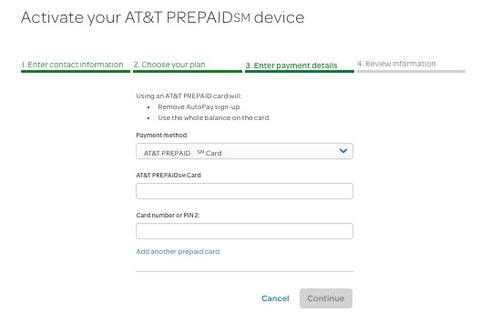
7. This page confirms the plan you have activated the SIM on, and the phone allocated to the SIM (AT&T Prepaid number) – write down the number, and note if someone from outside the US is calling it, they need to add +1 at the start – Basically you are all done, once you get to here.
You can click ‘Manage account’ (bottom right) to go through to the online management portal (for adding additional data or international call packs)

8. It will ask you to create a new password (4 digit code so you can access your account later, with your phone number and that code). We recommend to set it as something easy to remember like ‘1234’ or the last four digits of your new number.
It will then show you a page with prefilled details – no need to change/update them, just hit ‘Submit’
You can login to the portal anytime with your number and passcode at:
https://www.paygonline.com/websc/loginPage.html
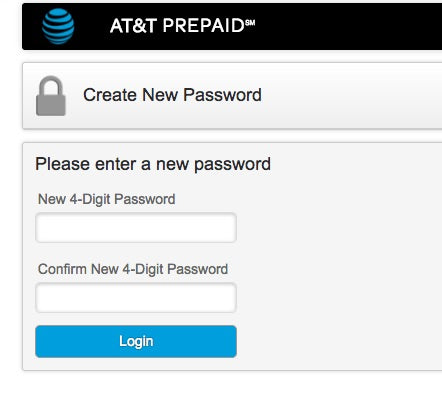
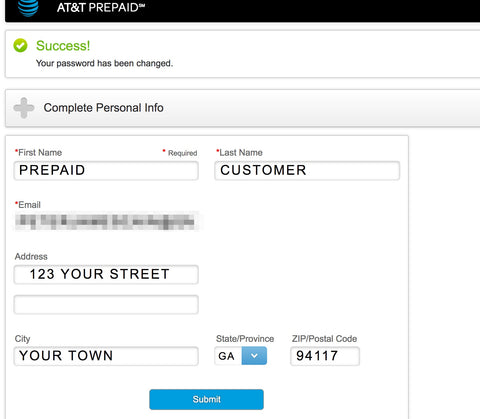
9. It will take you thru to the management portal. Don’t be put off by the giant ‘Current Balance $0’
This just means you added the credit, AT&T received and used the credit to make your plan live for the next 30 days, and there is no remainder balance left over. You will see smaller writing below it, indicating your plan is live until ‘XX 20XX’ ie in 30 days time
Via the various options, you can add an additional ‘Add-on’, data pack and or international call pack.
The two most popular additions are the USD$20 for 3GB data pack for those on the USD$45 plan wanting additional high speed data, or adding USD$20 and then buying the USD$15 South East Asian Call pack (leaving USD$5 left over balance). This gives unlimited landline calls back to Australia, and USD$0.05/min calls back to mobiles in Australia (ie ~100 minutes of calls using your USD$5 balance).
You can buy an additional Credit PIN any time at: www.datago.co/credit
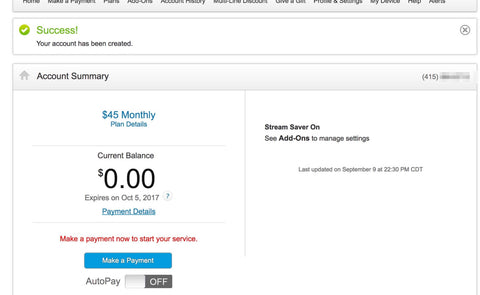


=
Alternatives to adding credit during activation
Maybe you want to activate and get your number before you depart, and then have the 30 days start later (on arrival or a later date) – as long as you add the credit within 21 days of activating the SIM this is OK (if no credit is added within 21 days the SIM, AT&T will expire the SIM).
Basically you do all the steps up to Step 5 above (ie select plan and turn off Auto-pay, and click ‘Accept’ T&C’s and submit – wait for a while for the payment options page to load (where you normally enter your PIN), but instead click ‘Cancel’ …it will say ‘Are you sure you want to cancel activation?’ click ‘Yes, cancel’ (it has already activated SIM on the last step/so is not cancelling everything).
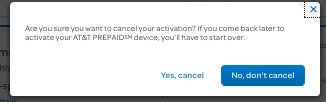
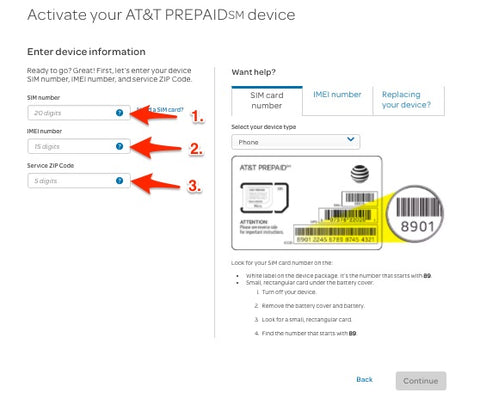
Then go back to the very first activation step/link, enter the SIM ICCID, IMEI and ZIP you used when first activating it (must be EXACTLY the same) – click ‘Continue’ and it will say ‘This SIM is already activated on XX plan and here is your number XXXXXXX and click here (bottom right) to ‘Manage account’ which will take you through to the management portal (as above).
At that management portal you can add credit/data or call packs etc.

The other alternative is to dial in the credit PIN on arrival in the States, by entering:
*888*PIN NUMBER#
After you have landed, pop in the ATT SIM and dial: *888*PIN NUMBER#
(then press your 'call' button, like making a call)
You do this in the 'dial' area of you phone, where 'PIN NUMBER', refers to the PIN that would have been sent to you if you purchased one.
You must have the AT&T SIM in that you want to add that credit to, and you must be in the States.
OR call 611 on arrival in the States with the activated AT&T SIM in your phone and follow the prompts
=
Note: Check Available Credit
Check your balance by dialling *777# OR to check data balance by dialling *777*3# within the USA
=
AT&T APN
Your device should auto-load the data/APN setting over the air from the network.
If not fully turn your device off/on
If you still can’t get data flowing (but there is network connection/signal)– then manually set your APN:
Phone device APN: phone (no username/password)
[NOTE: if no signal bars, your phone is most likely network locked – see our info page on that]
OR, Broadband device APN: broadband (no username or password)
iPhone:
Settings > Mobile > Mobile data options > Mobile data network > (set APN)
Android
Manual data settings Android: Settings > Wireless&networks > Mobile Networks > Access Point Names > Menu Button > New APN
Customer help
You can contact AT&T Prepaid on +1-800-901-9878 (it is a mostly auto-prompt/self help service, but you can get customer service during business hours – note free to call this via skype).
=
